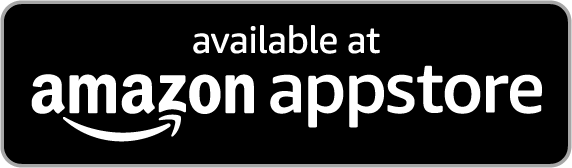Main Content
FlickFolio for Flickr
FlickFolio
Chromecast
Cast to the TV using Google Chromecast
Animated Slideshows
Play repeating, animated photo and video slideshows
Music
Play slideshow background music from mp3, m4a, aac, and wav files
PIN Lock
Keep your photos secure by locking app with a passcode
Slideshow Display Time
Choose how long slides display, from a single second to as long as 24 hours
Animations
Select from over a dozen slideshow animations from the Ken Burns Effect to Normal Swipes and Fades
Auto Play Videos
Play videos inside your photo slideshow
Digital Photo Frame
Turn your tablet or TV into a Flickr photo frame!
Slideshow Auto Refresh
Slideshows can automatically detect new content every hour to update the photos and videos in the running slideshow
Slideshow Albums
Slideshow all albums in your account, a single album, or pick and choose which albums to include in the slideshow
Auto Start Slideshows
Slideshows can automatically start when the app is started
Multiple Accounts
Switch between multiple Flickr accounts
SD Card Storage
Move storage to an external sd card
Televisions
Show your photos on your Android TV or Amazon Fire TV, where you won't find the official Flickr app
Satisfaction Guarantee
Email me for support or use my no questions asked refund policy for Google Play purchases
Top Rated App
Reviews
⭐⭐⭐⭐⭐
An excellent app for viewing and showing your Flickr collection, easy and fun to use. if you try it for a while you’ll never go back to the ‘real’ flickr app when you want to review or show off your work.
Mike via Google Play
⭐⭐⭐⭐⭐
I have been using this app on my Fire tablets for the past couple months, with a couple thousand selected photos on my Flickr account. The app has worked nearly flawlessly – loads surprisingly quickly (given the number of photos) and the photos look pretty good (considering the limitations of display quality on the Fire tablets). I leave it on all day and enjoy glancing at random photos of mine from over the years.
Marty via Amazon
⭐⭐⭐⭐⭐
This App was very easy to use and setup. My goal was to setup a slideshow on my TV for a graduation party. I use a Firestick on this TV, because it is a somewhat older flatscreen. This interface was seamless with the App. I only had to setup an account on Flickr and upload the photos. If I add or remove photos on Flickr, it updates quickly on the TV. Slideshow parameters can be modified and multiple folders can be setup. You can run a slideshow with the photos in one or multiple folders.
Forestrunner via Amazon
⭐⭐⭐⭐⭐
The primary reason I got a Fire TV stick was to play my photos in slideshow mode, as my LG doesn’t have great native support for this. I was prepared to upload a bunch of photos to Amazon’s photo service if need be, but hopeful that this app would allow me to display my photos directly from Flickr. It worked like a charm. In less than an hour I had the Fire TV stick out of the box, this app installed, and my photos playing in a slideshow!
cag2012 via Amazon